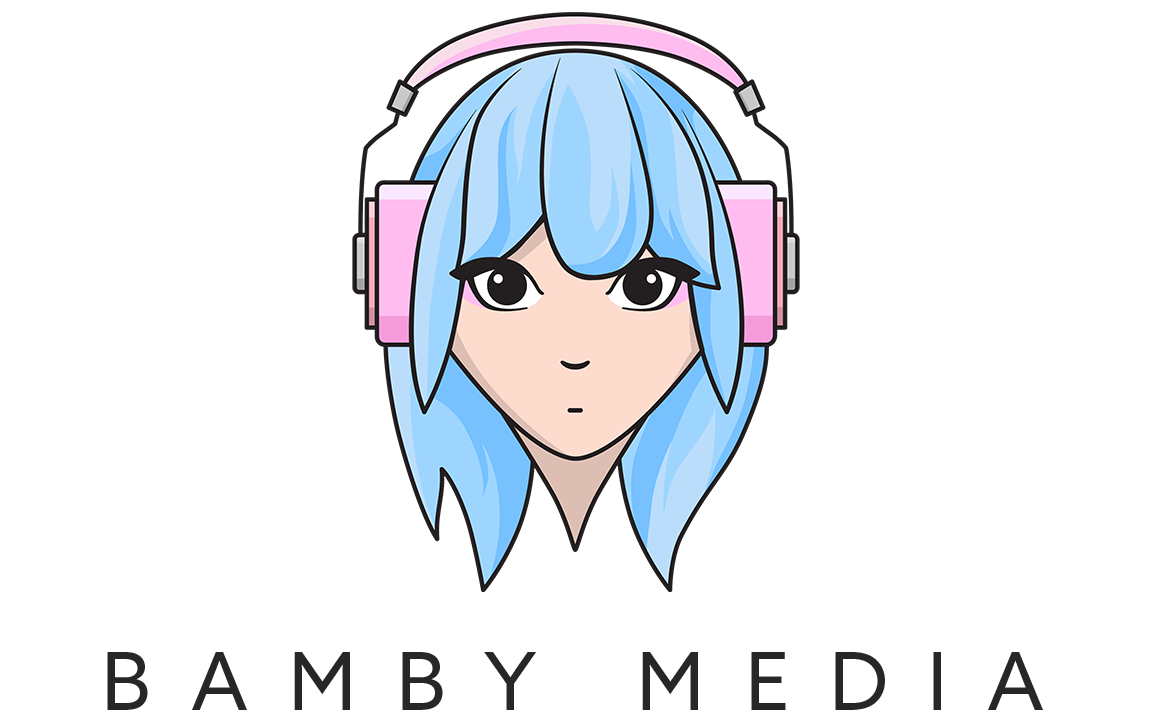Episode 66
Why you might need an XLR input microphone instead of a USB microphone
Why you might need an XLR input microphone instead of a USB microphone
Hello, podcasters! In today's episode, we are going to tackle a common dilemma many podcasters face: choosing between an XLR microphone and a USB microphone. Specifically, we will delve into the features of the Rode PodMic USB XLR, a microphone I recently reviewed. If you haven't watched the review video yet, be sure to read this article first!
The Difference in Sound
In the review video, I covered the differences in sound between the XLR and USB inputs. Spoiler alert: both are good! However, there is a crucial aspect that I did not discuss in the video, which you need to consider before making your decision - the lead, or cable, you will use.
The Importance of the Cable
The type of cable you need depends on your podcasting setup. If you plan to record at your desk and stay close to your computer, the Rode PodMic, with the lead included in the box, will work just fine. However, if you plan to record further away from your input source, like on a couch or in another room, you'll need an XLR input device. Fortunately, the Rode PodMic has both USB and XLR connections, making it a versatile choice for any setup.
Rode's Advice on Cable Length
I reached out to Rode to inquire about longer cables for the USB microphone, and they advised against it due to potential issues with dropouts and distorted sound. However, with an XLR connection, you can use a much longer lead without any issues.
Recording from a Distance
With an XLR connection, you can be much further away from your input source. For example, you could be sitting on a couch, in another room, or anywhere else, and then use your XLR lead to plug into a Rodecaster Pro 2 or a Focusrite Claret preamp without any issues of dropouts or connection loss.
XLR Connection and Preamp
Keep in mind that if you opt for an XLR connection, you will need a preamp or recording device to plug it into—you can't just plug an XLR lead into the back of your computer. While this will increase your initial costs, the freedom to record from anywhere and the fantastic connection quality might make it worth it.
Consider Your Recording Location
Hopefully, this episode has clarified the cable situation for you. If you are interested in the actual sound quality differences between XLR and USB, be sure to watch the review video. There are a few differences that, to the trained ear, you can certainly hear, but the biggest difference is the need for length if you plan to record further away from your recording device.
Resources Mentioned:
Transcript
Today we're going through why, in
Speaker:fact, you may need an XLR microphone
Speaker:instead of a USB microphone.
Speaker:There is a microphone I did a review
Speaker:on recently, the Rode PodMic USB XLR.
Speaker:I'm going to link to it so that you
Speaker:can go and check it out if you want,
Speaker:In that video, I give you a proper
Speaker:review of the difference in sound
Speaker:between the XLR and the USB inputs.
Speaker:Spoiler alert.
Speaker:Both are good, but something I didn't
Speaker:go through in that video that I want
Speaker:to make sure you're aware of when
Speaker:you're making a decision as to whether
Speaker:to get something that needs USB or
Speaker:something that needs XLR is the lead.
Speaker:The cable that you're going to use Is
Speaker:going to tell you what you actually
Speaker:need to buy as the microphone that
Speaker:you're going to use for your podcast.
Speaker:If you're only going to be sitting at
Speaker:your desk recording, and you're not
Speaker:going to be any more than like 1.5 5
Speaker:metres away from the cable connection.
Speaker:So if you're plugging it straight
Speaker:into the back of your computer, , you
Speaker:will be fine to just get that
Speaker:RØDE PodMic, and just use the
Speaker:lead that's included in the box.
Speaker:The lead is about one meter long.
Speaker:And I can easily connect that from the
Speaker:microphone into the back of my computer.
Speaker:I don't need it to be long, . But if
Speaker:you are hoping to record a little bit
Speaker:further away from your input source,
Speaker:meaning you're not going to be able to
Speaker:plug it straight into the back of your
Speaker:computer, you want to sit at a couch,
Speaker:you want to be a little bit further
Speaker:away from the actual source, then you're
Speaker:going to need an XLR input device.
Speaker:So luckily this microphone, the Rode
Speaker:PodMic has both connections and it's
Speaker:future proofing you if you're going
Speaker:to be at your desk first, and then you
Speaker:might move to another location when
Speaker:you're a little bit more comfortable
Speaker:with the process and with the medium.
Speaker:I actually contacted Rode to talk
Speaker:about whether there was a cable that
Speaker:was longer that was approved by Rode to
Speaker:plug into your USB microphone into the
Speaker:back of you know, whatever the source is
Speaker:that you're going to be recording into.
Speaker:Rode has advised that kind
Speaker:of the maximum is like 1.
Speaker:5 meters long Because any
Speaker:longer than that, you're going
Speaker:to have issues with dropouts.
Speaker:You're going to have issues with
Speaker:connection not being as clear, as crisp.
Speaker:The sound is going to start to be
Speaker:distorted With an XLR connection, you can
Speaker:have almost infinity length, you know?
Speaker:Like, you can have a really long XLR
Speaker:lead, and I have many, many, many of
Speaker:them, that are around 10 meters long.
Speaker:It means that you can be sitting much
Speaker:further away from your input source.
Speaker:So I could be sitting at a couch, I
Speaker:could be in another room, I could be
Speaker:whatever, and then use my XLR lead,
Speaker:plug that into my Rodecaster Pro 2
Speaker:or my Focusrite Claret preamp that I
Speaker:have here, or any preamp, and have it
Speaker:be further away with there being no
Speaker:issues of dropouts or connection loss.
Speaker:if you're going to be or want to be
Speaker:further away from the actual recording
Speaker:source, then you're going to need this
Speaker:XLR situation for your microphone.
Speaker:It also means that you're going
Speaker:to need, you can't just plug a XLR
Speaker:lead into the back of your computer.
Speaker:You're going to need a preamp
Speaker:or some sort of recording.
Speaker:Device to actually plug it into.
Speaker:There's heaps out there.
Speaker:There's a few that I recommend and
Speaker:I'll put in the description of this
Speaker:video and in the show notes on podcast
Speaker:platforms, it will mean that it's
Speaker:going to cost you more to get going,
Speaker:but you can be wherever you want.
Speaker:and use the XLR lead and you'll
Speaker:get a fantastic connection.
Speaker:So hopefully that's clarified
Speaker:for you what you're going to
Speaker:need for your cable situation.
Speaker:As I said, go and watch that other
Speaker:video if you're interested in the
Speaker:actual sound, like how it sounds.
Speaker:Sounds XLR versus USB.
Speaker:There are a few differences that,
Speaker:you know, to the trained ear, you
Speaker:can certainly hear, but the biggest
Speaker:difference being you're going to need
Speaker:length if you're going to be sitting