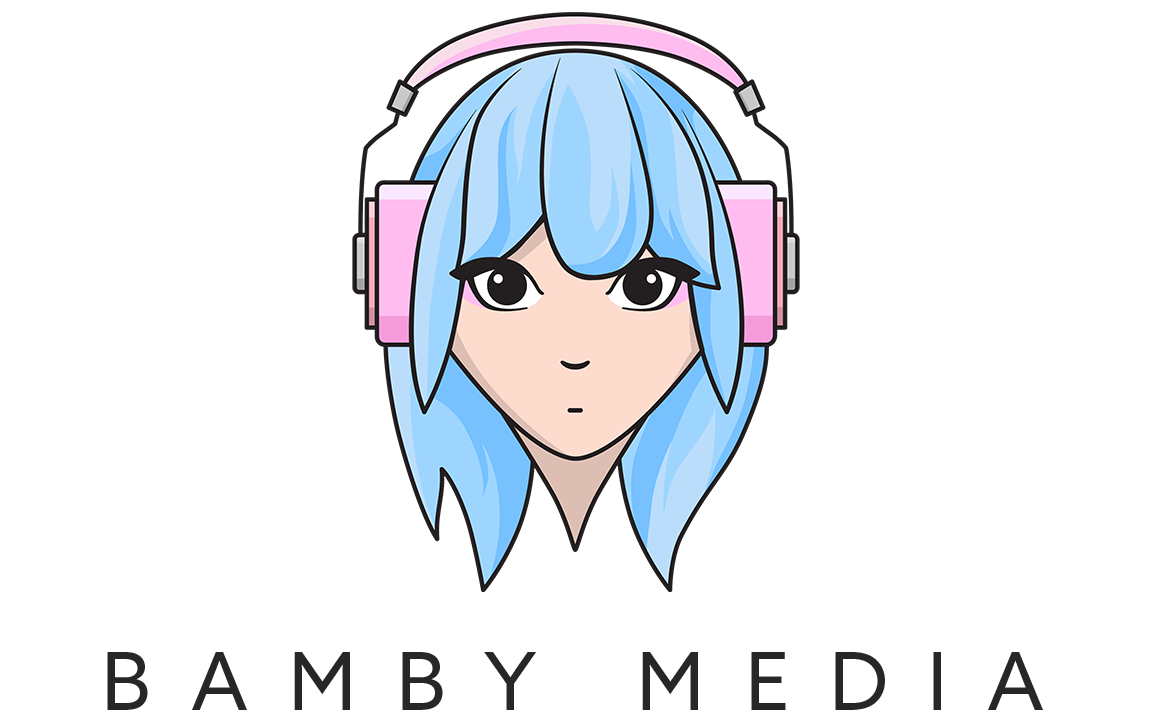Episode 65
Remote podcast recording: Why Riverside.fm reigns supreme
In an era where podcasts are not only heard but also seen, the demand for high-quality remote recording has surged. When your guests can't be physically present, how can you ensure your podcast maintains its audio and visual appeal? The answer lies in the world of remote recording software. Today, we're shining a spotlight on a standout choice: Riverside.fm. This platform has evolved into the frontrunner in the race to deliver exceptional audio and video quality and we’re going to break down why it’s winning right now.
Why Riverside.fm Takes the Cake
The allure of Riverside.fm stems from its ability to seamlessly integrate impeccable video and audio quality. No longer must podcasters sacrifice one for the other. The platform facilitates recordings at up to 4K resolution, complete with a frame rate and bit rate ratio that ensures unparalleled clarity and precision. The other remote recording options that we have used, don’t offer quality as good as this. They may say they can record 4K, but variable frame rate issues and super low bit rates leave them eating Riverside’s dust.
Like all the other remote recording platforms, Riverside.fm makes it super simple for guests to join you on your show. They require nothing more than a provided link to join your recording session, without the hassle of additional software downloads. This user-friendly approach extends to various setups, from sophisticated microphone configurations to quick smartphone connects.
Crafting Excellence in Remote Recording
While Riverside.fm serves as an exceptional tool, a few key considerations can elevate your remote recording experience even further. Prioritize a stable internet connection to prevent disruptions during recording. Encourage your guests to utilize headphones and microphones, enhancing the audio quality of the conversation. For those who are committed to a polished end result, investing in appropriate lighting and setup arrangements can make a substantial difference. While Riverside.fm offers onboard editing capabilities, exporting your tracks for more detailed post-production edits on a more robust software (such as Descript, Adobe Audition, Pro Tools etc) ensures that every aspect of your content meets the highest standards.
Exploring Riverside.fm's Additional Features
Riverside.fm isn't solely a remote recording platform; it's a comprehensive toolkit for podcasters seeking to deliver higher-quality content. From live streaming options to the ability to invite producers, guests, and even audience members into your recording sessions, the platform empowers you to expand your podcasting horizons. For those looking to generate engaging snippets, Riverside.fm provides the means to export these clips, but we don’t really rate this as a great part of their software offering. We find it to be a bit clunky to use and we create more customised snippets for our clients in-house.
Let's Wrap It On Up!
In an evolving podcasting landscape, remote recording has emerged as a pivotal tool. Riverside.fm stands out as a wonderful choice due to it’s high audio and video quality. While competition will most certainly become more fierce as technology advances, Riverside.fm's accessibility, video excellence, and innovative features position it as our remote recording option of choice for podcasters.
Feel free to explore the video version of this episode on our YouTube channel, offering an in-depth look at the platform. Should you require further guidance or personalised assistance, don't hesitate to reach out or schedule a video setup consult.
Resources Mentioned:
EQUIPMENT WE USE TO PRODUCE THIS PODCAST
Aputure Amaran 200d LED Video Light
Transcript
Hello and welcome back to Pump
Speaker:Up Your Pod with me, Brianna.
Speaker:I hope you are having a
Speaker:absolutely glorious day.
Speaker:I have been a little bit unwell lately,
Speaker:which has been a real pain in the bottom
Speaker:and it has taken me a little bit longer
Speaker:than expected to actually get over it.
Speaker:My nose is still a little bit
Speaker:cloggy, so if I sound a little
Speaker:bit different, that is why.
Speaker:But let's soldier on any way.
Speaker:I hope you had a really solid week
Speaker:last week and you felt like you
Speaker:have been enjoying life and if you
Speaker:haven't been enjoying life, Then
Speaker:maybe it's time to shake something up.
Speaker:Today
Speaker:I'm doing an episode that is my
Speaker:recommendations for remote recording,
Speaker:So when you are wanting to do a
Speaker:recording of someone and they're
Speaker:not with you in your house or in the
Speaker:studio with you, they're not physically
Speaker:in your presence, then you need to
Speaker:have a really high quality recording
Speaker:option to do that remote recording.
Speaker:And preferably something that has a
Speaker:high quality video option as well.
Speaker:Because the way of the world these
Speaker:days, the way of the industry,
Speaker:video is absolutely making a massive
Speaker:difference in the listenership,
Speaker:the consumption of your podcast.
Speaker:And so if you don't have a video
Speaker:element, uh, although it is nice
Speaker:to sometimes just not have the.
Speaker:constraints of video on you, having
Speaker:to have your lights and your makeup
Speaker:and all the things, you know, if
Speaker:you want to do all of that, then
Speaker:sometimes it's just, it's a bit
Speaker:of a pain in the ass to do video.
Speaker:And I understand that.
Speaker:And in fact, this particular recording
Speaker:is audio only For me, I've actually
Speaker:already recorded a video version of this.
Speaker:Which goes through the setup
Speaker:and what the actual look of
Speaker:the remote recording is like.
Speaker:So once you've listened to this,
Speaker:if you want to actually check out
Speaker:what it looks like, then I would
Speaker:recommend going and visit YouTube.
Speaker:There'll be a link in the show
Speaker:notes so that you can engage with
Speaker:the actual look of the platform.
Speaker:Let me not beat around
Speaker:the bush any longer.
Speaker:My recommendation for the
Speaker:best quality remote recording
Speaker:software is using Riverside.
Speaker:Riverside.
Speaker:fm.
Speaker:we are affiliated with them as in we
Speaker:have an affiliate link that you can use.
Speaker:I want to just say that straight up front
Speaker:so that you're not thinking that I'm
Speaker:trying to swindle you out of something.
Speaker:Because We have tried so many remote
Speaker:recording options for people and our
Speaker:clients use different ones as well.
Speaker:and I have found Riverside to be
Speaker:the absolute highest quality output.
Speaker:subscription isn't a huge amount.
Speaker:I think it starts at
Speaker:maybe US 15 or something.
Speaker:You can do a free version, but
Speaker:you do have some limitations
Speaker:in the video space there.
Speaker:but the thing that's good about Riverside
Speaker:is that you can record up to 4K with a
Speaker:really good frame rate, bit rate ratio.
Speaker:It's not perfect, but it's It is
Speaker:absolutely the front runner from
Speaker:what we've seen here at Bamby Media.
Speaker:It's also really easy to use.
Speaker:Your guest doesn't have
Speaker:to download anything.
Speaker:They don't have to download any
Speaker:particular software or anything.
Speaker:You can just set up the studio,
Speaker:provide them with a link, and
Speaker:then they join you in that studio.
Speaker:They can even join from their phone
Speaker:if they're working somewhere else
Speaker:or they're out and about, Although
Speaker:I do recommend that they have a bit
Speaker:of a setup, meaning if they can have
Speaker:a microphone, they should use it.
Speaker:If they have headphones, they should
Speaker:absolutely use the headphones.
Speaker:And same with you.
Speaker:If you have the lights and all the
Speaker:things, just make sure everything's
Speaker:set up correctly, so that you get
Speaker:the absolute possible highest quality
Speaker:result from that remote recording.
Speaker:It's important to feel like it's
Speaker:something that's easy for you to use and
Speaker:it's easy for the guest to use as well.
Speaker:We have had a few people saying that
Speaker:there's a little bit of glitching
Speaker:that goes on, that sometimes things
Speaker:are, you know, freezing and that,
Speaker:so you still have to be aware of
Speaker:what your bandwidth is for your
Speaker:internet, how fast you can record.
Speaker:You also still need to be aware
Speaker:of where you're recording.
Speaker:Are you in a bit of a bunker?
Speaker:Are you likely to have dropouts?
Speaker:And so some of them are your
Speaker:responsibility, and some of it is the
Speaker:failings of software every now and again.
Speaker:So we do see that sometimes, but not
Speaker:enough for me to think that there is
Speaker:actually any real problem with Riverside.
Speaker:And it is absolutely the one
Speaker:that I recommend to people.
Speaker:So if it's something that you're
Speaker:looking at doing, having remote
Speaker:recordings, and especially if
Speaker:you're wanting to include video.
Speaker:I would say, don't
Speaker:bother looking elsewhere.
Speaker:We've done the hard work, we've
Speaker:done the research for you, and
Speaker:Riverside is absolutely the best one
Speaker:from a subscription point of view
Speaker:for you to use for your podcast.
Speaker:This is at the time of recording,
Speaker:you know, things can always change.
Speaker:There will always be competitors
Speaker:that come into the market.
Speaker:But know that we've tried
Speaker:tested it and it is great.
Speaker:The other thing that's cool about
Speaker:Riverside, not that we particularly
Speaker:use it, but if you are a DIYer, you
Speaker:may, uh, is that you can actually
Speaker:just export out snippets as well.
Speaker:So you can set up a
Speaker:snippet, the Riverside will
Speaker:automatically put you both.
Speaker:Like you and the guest in
Speaker:the frame, it'll set it up.
Speaker:You can remove the, Riverside
Speaker:watermarks and things like that.
Speaker:You can change some colors and,
Speaker:make changes that feel a little
Speaker:bit more aligned to your brand.
Speaker:and you can have them come
Speaker:straight out of Riverside as well.
Speaker:So if it's something that you're
Speaker:looking at doing a bit of snippetizing,
Speaker:then Riverside does do that.
Speaker:We have found that it's quite clunky
Speaker:to edit within Riverside, although, you
Speaker:know, they do have that editing option
Speaker:there now, but to us, it doesn't make
Speaker:sense for us to spend time in Riverside
Speaker:For an inferior editing experience.
Speaker:So what we do is we export out the
Speaker:individual tracks as the constant
Speaker:frame rate movie, like the MP4s.
Speaker:And then we will take those for
Speaker:each guest because it records both
Speaker:of them, like as separate tracks.
Speaker:We will take those tracks and
Speaker:then we will input them into our.
Speaker:Editing software, and then we will
Speaker:give it the really high quality polish
Speaker:and the very detailed, editing that
Speaker:we do for our clients and for our own
Speaker:shows as well here at Bamby media.
Speaker:That's what I would recommend.
Speaker:If you have any sort of editing skills
Speaker:or you're looking to get some, then I
Speaker:would say use an editing software, not
Speaker:try and edit within Riverside cause it
Speaker:is clunky and a bit of a pain in the ass.
Speaker:If I'm being.
Speaker:really honest about that.
Speaker:Riverside are really dedicated
Speaker:as well to just doing more, you
Speaker:know, making more advancements.
Speaker:They're really good on their
Speaker:feedback, their customer
Speaker:service, and things as well.
Speaker:I've had really good interactions with
Speaker:them there, And that's always a plus.
Speaker:You want to feel like you're being
Speaker:heard and listened to when you're
Speaker:using software, especially something
Speaker:that you're paying for as well.
Speaker:There is also the option on Riverside
Speaker:to invite people as guests and
Speaker:also invite producers and also.
Speaker:Audience members to Riverside.
Speaker:So if you set up a studio and you
Speaker:want to do like a live recording
Speaker:and you want to have, you know, your
Speaker:private members or people that are
Speaker:personally, you know, you've got like
Speaker:a, a VIP access kind of experience,
Speaker:then you can invite people into your
Speaker:Riverside session As audience members,
Speaker:and I believe there is a cap on that.
Speaker:I can't remember what it is, to
Speaker:experience that recording as it happens
Speaker:live and have it kind of gatekeeped.
Speaker:You know, so it's not live to YouTube
Speaker:or live to wherever it's just for those
Speaker:special people in the room with you.
Speaker:And I think that's kind of a fun
Speaker:experience that gives it that little
Speaker:bit of extra value for people that
Speaker:maybe are your super fans or your VIPs
Speaker:and things of that nature as well.
Speaker:You can also live stream to lots of
Speaker:different platforms in Riverside as well.
Speaker:There's a live streaming
Speaker:option that you can do and make
Speaker:those sort of changes as well.
Speaker:And you can update your audio settings
Speaker:and your video settings to get all the
Speaker:way to 4K as I mentioned, depending on
Speaker:the plan that you're on there as well.
Speaker:that's my recommendation.
Speaker:I would absolutely say that Riverside is
Speaker:my favorite at this point, and we've been
Speaker:using them now for quite a few years.
Speaker:We do have a bit of a look at
Speaker:Squadcast over on a different
Speaker:video that the integration that
Speaker:has happened with Squadcast and
Speaker:Descript, the collaboration there.
Speaker:Squadcast, I think they're a wonderful
Speaker:wonderful bunch of people and if
Speaker:you're not relying on video, squadcast
Speaker:is absolutely a great option, but
Speaker:The video is not up to scratch,
Speaker:does not compete with Riverside.
Speaker:at this time.
Speaker:If you have any questions about remote
Speaker:recording, you need some advice or you
Speaker:need some help with your setup, you can
Speaker:absolutely reach out to us and you can
Speaker:do that via the contact page on our site.
Speaker:You'll see from that contact
Speaker:page as well that you can also
Speaker:book in for a video consult.
Speaker:So we have a bunch of different
Speaker:consults, but the video setup consult
Speaker:is an interesting one where you can
Speaker:send us a little video of your setup.
Speaker:And you're just really not sure what
Speaker:to buy or how to set up your room.
Speaker:And so from there, we look at your setup.
Speaker:We look at the dimensions of the room.
Speaker:We look at what you have in there,
Speaker:and then we send you a bit of a list
Speaker:and say, okay, if you're wanting
Speaker:to really uplevel your podcast.
Speaker:Then here's the gear that we recommend
Speaker:you purchase, knowing your budget.
Speaker:If we have a little bit of an
Speaker:idea of budget, here's the gear
Speaker:that we recommend you purchase.
Speaker:Once you've done that, then you book a
Speaker:consult in, and then you get on a, uh,
Speaker:Zoom meeting with us and we actually help
Speaker:you set it all up, which has really been
Speaker:valuable for clients of ours as well when
Speaker:they're first setting up their equipment.
Speaker:And so I would recommend
Speaker:checking that out at some point.
Speaker:I hope you've enjoyed this episode.
Speaker:I've been thoroughly enjoying
Speaker:doing this content for you again.
Speaker:I've just had more space in my
Speaker:life and in my business to actually
Speaker:provide this content for you.
Speaker:So I'm going to keep it up and