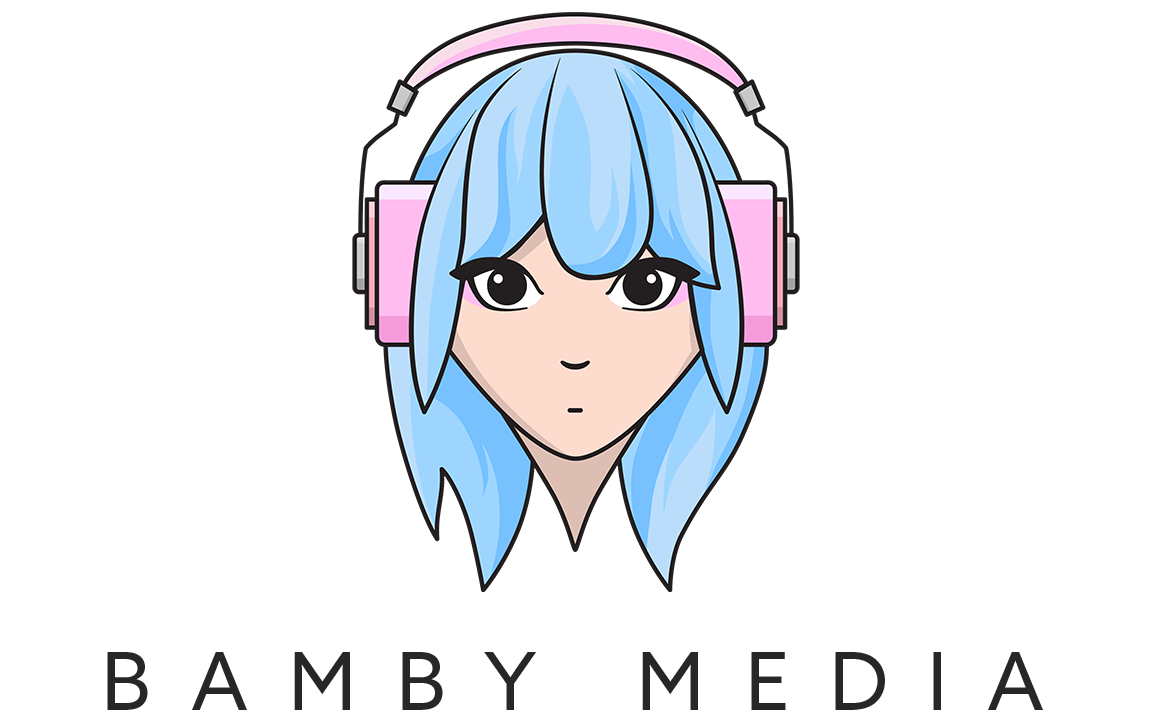Episode 83
Rode NT-USB Review: your microphone is too far from your mouth
Today we're taking an in-depth look at the Rode NT USB microphone, specifically for all you podcasters out there.
I run through the features including USB-only input, built-in pop filter, and standalone stand. I get my trusty shoebox out to make sure you can hear why the stand won't suffice for proper audio.
I also go through some potential issues, such as a noticeable background hum and the mic's size potentially obstructing your face on camera. Tips on how to mitigate these issues, such as using a boom arm are mentioned and the links to our gear recommendations are below.
GEAR WE USE TO PRODUCE THIS PODCAST:
Aputure Amaran 200d LED Video Light
Transcript
I'm coming at you with a bit of an
Speaker:old school microphone at this point.
Speaker:I mean, it's not that old,
Speaker:but it feels like it's old.
Speaker:And we're talking about the Rode NT USB.
Speaker:This is the original Rode NT USB.
Speaker:This is a microphone that we've
Speaker:recommended to clients for a long time.
Speaker:You can probably hear.
Speaker:That it's quite nice, isn't it?
Speaker:It sounds quite nice in the ears.
Speaker:It is a USB only input.
Speaker:It comes with its own pop
Speaker:filter and its own stand..
Speaker:Everyone gets the placement
Speaker:of this microphone wrong.
Speaker:It works so well when you use it the
Speaker:way that you're supposed to use it in an
Speaker:environment that it will work well for.
Speaker:You may be able to hear that there is a
Speaker:little bit of a background hum, and I'm
Speaker:going to be quiet so you can hear that.
Speaker:If you can hear that, that's the
Speaker:fan noise from the computer, which
Speaker:is actually quite a distance away.
Speaker:This room is not very big.
Speaker:It has a little bit of soft
Speaker:furnishing on the floor.
Speaker:It has a lot of hard
Speaker:furnishings here as well.
Speaker:The window is open and
Speaker:the doors on either side.
Speaker:are shut.
Speaker:There's a lot of reasons that there
Speaker:would be bounce in this room, although I
Speaker:do have some acoustic treating as well.
Speaker:What I'm going to do now is I'm
Speaker:going to take this microphone and
Speaker:I'm going to put it on the desk.
Speaker:Where people generally put the
Speaker:microphone because it has its own stand.
Speaker:It's like it's forcing you to do that.
Speaker:So now it's sitting on the desk and it
Speaker:is probably in the position that most
Speaker:people would have this microphone.
Speaker:Can you hear the difference
Speaker:as to how it sounds?
Speaker:It's not quite high enough, and
Speaker:it's not close enough to my mouth.
Speaker:There's too much gap between
Speaker:my mouth and this microphone.
Speaker:Now if I bring myself closer Hello.
Speaker:Now I'm going to come closer to
Speaker:the microphone, see how different
Speaker:that sounds now it's up at the
Speaker:level that you want it to be.
Speaker:But the problem that's been created
Speaker:is that it's so big because it's
Speaker:got this pop filter on it, which you
Speaker:need, you need the pop filter on it.
Speaker:Be aware of that when you get this
Speaker:microphone is that if you're going to be
Speaker:on camera, if you've got it in the right
Speaker:spot, you're going to have something
Speaker:that's taking up a lot of real estate.
Speaker:In your video, potentially that
Speaker:could be a problem for you, but I
Speaker:wanted to show you the difference of
Speaker:like, this is further back, and this
Speaker:is where you really should be when
Speaker:you're talking into this microphone.
Speaker:This microphone is beautiful.
Speaker:It sounds so nice.
Speaker:It's a condenser microphone.
Speaker:But people make a lot of
Speaker:mistakes with this microphone.
Speaker:So the next best thing that you
Speaker:can do then if you feel like well
Speaker:the box isn't really a great idea.
Speaker:Certainly you can try and hold
Speaker:it, but when you hold microphones,
Speaker:you do have a little bit more
Speaker:of the noise of holding it and
Speaker:perhaps you tap on it a little bit.
Speaker:This microphone handles
Speaker:that actually pretty well.
Speaker:If you don't feel comfortable
Speaker:holding it, you should absolutely.
Speaker:Get a boom arm.
Speaker:This microphone for me is a fantastic
Speaker:option at a great price point,
Speaker:probably more for audio only.
Speaker:If I was going to go video, then I
Speaker:would get the little sister of this,
Speaker:which is The Rode NT USB Mini, smaller
Speaker:price point, and it's actually the same
Speaker:microphone on the inside, apparently.
Speaker:. If you have this microphone already,
Speaker:don't go and buy another microphone.
Speaker:This microphone is great!
Speaker:You just need to learn how
Speaker:to use it a bit better.
Speaker:Have it closer to your face by a boom
Speaker:arm so that it's in the right position.
Speaker:Get a box, a trusty box, if nothing
Speaker:else, so that you can position it
Speaker:where you need to position it and this
Speaker:microphone will sound beautiful for you.
Speaker:Now I'm just going to do a quick
Speaker:plosive test for you so that you
Speaker:can hear what the plosives are like.
Speaker:Popping the popcorn and
Speaker:sizzling the sausages.
Speaker:The s sound is for the sibilance to hear
Speaker:how it handles the higher frequencies.
Speaker:Popping the popcorn and
Speaker:sizzling the sausages.
Speaker:Now if we go back, popping the
Speaker:popcorn and sizzling the sausages.
Speaker:There is no way I would ever be
Speaker:that far away from this microphone.
Speaker:Did you like the way
Speaker:this microphone sounds?
Speaker:And if you listen to a few others
Speaker:I have reviewed other microphones,
Speaker:which one's your favorite?
Speaker:I would love to know that.
Speaker:I'm always up for more
Speaker:microphones and I'm always up
Speaker:for more microphone battles.
Speaker:That's what's going on.
Speaker:Thanks for joining me.
Speaker:And I'll talk to you