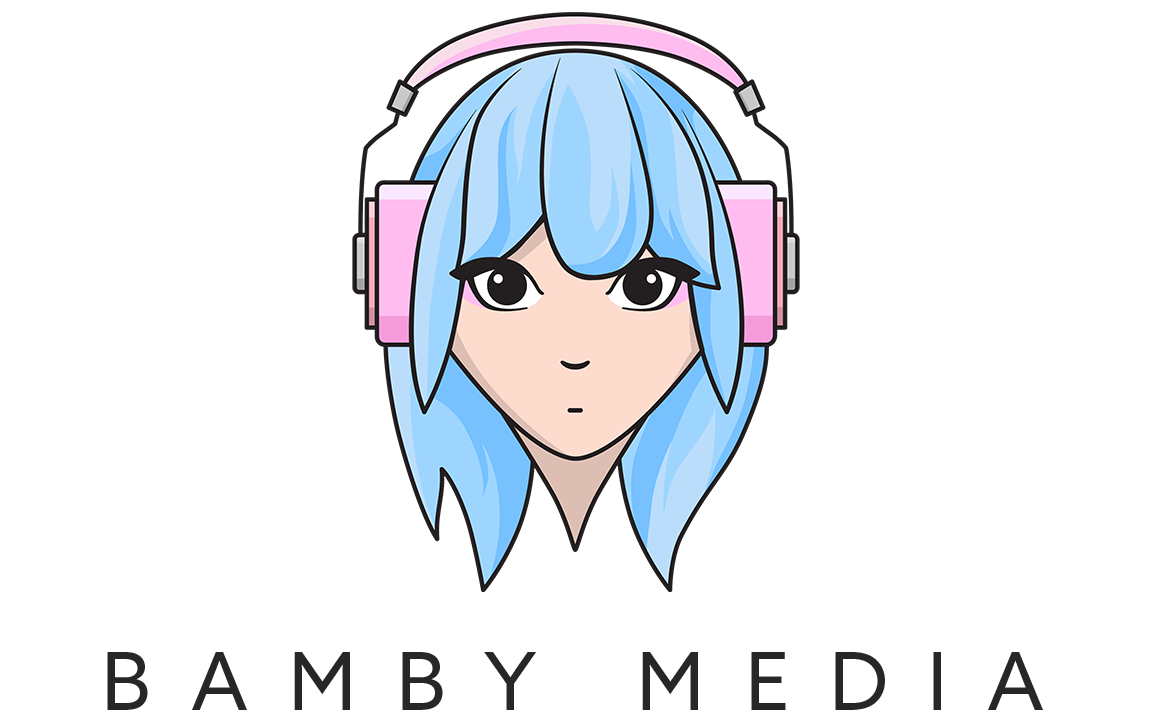Episode 54
How to use storyboarding to create more engaging content
As a creator, trying to find content that you want to create can be quite a challenge. It can feel like what you want to talk about is already out there in so many ways, that you don’t have anything unique to add to the conversation.
I understand the struggle. I know it is real.
Once you have decided on a topic that you’d like to create content around, what is the first thing that you do?
Generally, you write down the topic title and start to think about what you want to say. You might write down a few dot points on the topic. Perhaps you do a bit of research into the idea and start to gain some solid references that you can refer to.
The time that it takes you to get through those first few steps can range wildly depending on how much research you do, and how wide the topic is. After that stage is complete, you setup your recording space, hit the record button and away you go.
You look through your dot points as you go, refer to your references and you feel like you’ve done a pretty damn good job.
And you probably have.
But did you engage your audience all the way through?
Did you provide the value that you were hoping to?
Is there enough content here with context that you can pull multiple smaller snippets out of to spread your content further?
If you think about that, maybe it hasn’t quite hit the mark, and that’s okay! I have an idea for you that will help you create more engaging content, that can be repurposed in more ways.
Welcome to the world of storyboarding.
A storyboard is used most frequently in the film and television industry. A storyboard is generally quite detailed, but for the purpose of your content creation, it doesn’t need to be.
The main areas I recommend you focus on in your storyboard creation are:
- Introduction - introduce the listener/viewer to the topic
- Relatable Story - This could be a “case study” that relates to the topic, a personal story, an article you read (etc). The key here is to make it a story that the listener/viewer can easily understand. But, DON’T resolve the story. Make sure that you leave the audience wondering.
- Action Steps - Your content could then be broken down into multiple action steps. This is the area of your content where your audience is learning something/diving deeper into something and they’re receiving value from you as a content creator
- Resolve the Story - Go back to the story that you mentioned at the beginning of the episode. Was there a resolution? Some way that can tie it all up into a nice little bow?
- Conclude & CTA - Think about ONE thing that you want your audience to do after listening to this content. Make an impactful action statement here without muddying it up with a bunch of options. It could be as simple as, “have a lovely day”.
If you spend a little longer in your planning stage, I can guarantee that you’ll be able to pull out more impactful snippets from your content.
Treat your Action Steps like “silos” of content within the broader topic and you’ll be able to create three times more usable content from the one piece.
If you would like help structuring your content, book a 90min content planning session below.
RESOURCES:
90min Content Planning Session with Brianna
Join The Pod Lovers free community:
Equipment Used To Record This Episode:
See omnystudio.com/listener for privacy information.