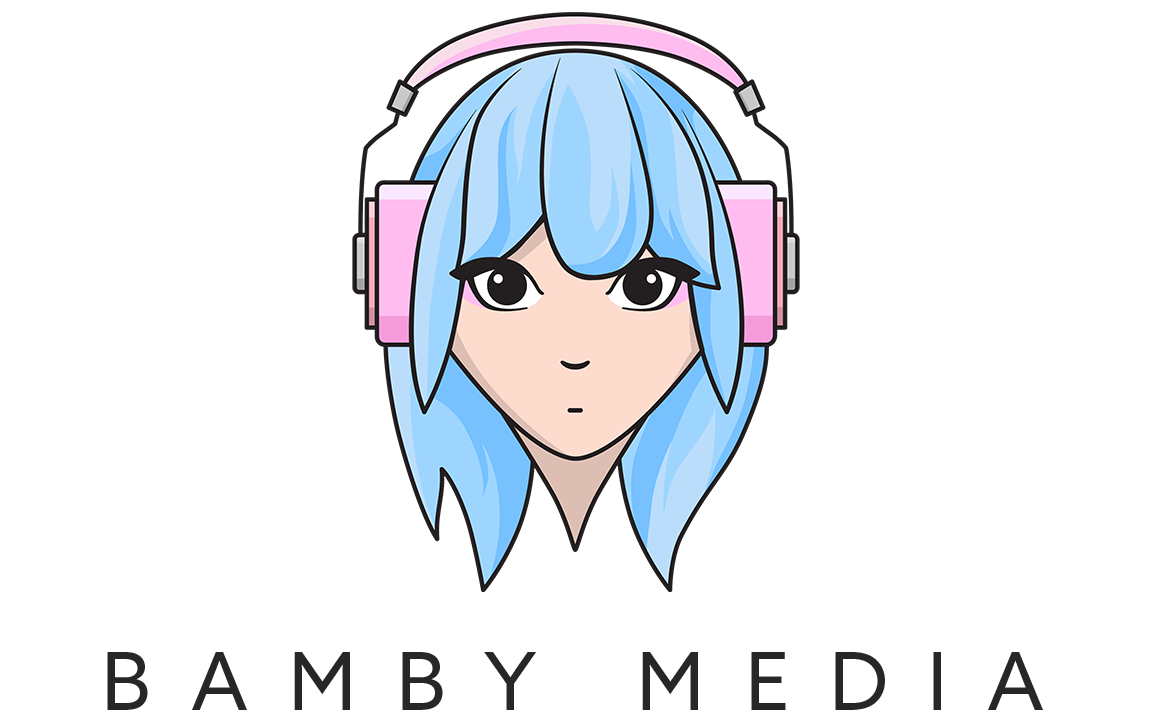Episode 63
AI Showdown: ChatGPT vs Google BARD for Podcast Content Ideation
Podcasting isn't always easy, especially when you're in a creative slump. We've all been there. Staring at a blank screen, desperately hoping for that lightbulb moment to strike. Well, what if I told you there's a handy tool that can help? Here at Bamby Media, the team and I have been exploring how artificial intelligence (AI) language models like ChatGPT, Google Bard, and Claude can really shift your content game. So, let's take a deep dive into why AI tools might just be the secret ingredient for your podcast.
AI Tools: Not Just for Robots
When I first mention AI, it's easy to imagine a sci-fi world where robots do all our work. But, in reality, AI can be as simple as a tool that helps you brainstorm podcast topics. I’ve seen first-hand how AI models can give you a creative nudge, directing your thoughts and sparking new ideas. It's not about replacing your brain, it's about giving it a little jump-start.
These tools can take the stress out of ideation, giving you relevant and engaging topics without hours of research. Remember, it's not about letting AI do all the work, but allowing it to enhance and inspire your creativity.
ChatGPT vs Google Bard: A Friendly Competition
For the love of healthy competition, I put two major AI models, ChatGPT and Google Bard, to the test. You can watch my walk-off battle between the two over on YouTube. I wanted to test whether either of these tools could be a clear winner for podcasters, and keep it at a very low-cost (or no-cost) option for those just starting out. The result…well you’ll just have to go and watch the video to find out!
It’s All About the Prompts You Provide
The thing to remember about these tools is that the output is only as good as the input you give a language learning model. So it’s important to be clear on what you’re asking the AI tool to provide to you. That’s why the team and I here at Bamby Media have iterated many versions of prompts to try and gain the answers that we’re looking for.
Once you have a clear prompt for your topic idea, we found that AI can go one step further, generating subtopics to flesh out your main topic. The trick is knowing your topic well enough to transform the AI's output into meaningful content. It's like having a brainstorming session, but with a robot partner.
Content Creation Challenges
In the grand scheme of things, AI is just one tool in your toolkit. It can provide a fresh perspective and new content ideas, but it should be used alongside other resources and research. The beauty of AI is in its ability to bridge the gap between a blank screen and a unique podcast episode. Once you’ve given it a go, I’d love for you to reach out and let me know if you found these prompts helpful in your content ideation phase.
In a nutshell, AI is revolutionising the way we approach podcasting. It's not just about the techy stuff, it's about embracing new ways to enhance our creativity and deliver quality content to our listeners. So, give AI a go, and let it spark your next podcasting adventure.
Initial Topic Prompt:
Please provide me with <10/20> topic ideas for my podcast <Podcast Name>. This podcast is for <target audience>, so the topics should be geared towards this market.
Sub-Topic Prompt:
On the topic <name of topic you picked from above>, please provide 5 subtopic ideas that I could speak to on this topic
Resources Mentioned:
Bamby Media Client Application
EQUIPMENT WE USE TO PRODUCE THIS PODCAST (WEBSITE VERSION)
Aputure Amaran 200d LED Video Light
Transcript
Welcome back to the podcast.
Speaker:My name is Brianna head
Speaker:of Bamby Media here.
Speaker:And today I'm going to chat to you
Speaker:about how do you use chat GPT or
Speaker:Google Bard or Claude is another one.
Speaker:Any language learning model to help
Speaker:you create content or at least.
Speaker:Uh, in that ideation phase.
Speaker:There are many different ways that
Speaker:you can use AI to help you with your
Speaker:podcast, with your business, with your
Speaker:social media, all sorts of things.
Speaker:There's a heap of videos teaching
Speaker:you about all the different
Speaker:things that you can use and
Speaker:how to use it most effectively.
Speaker:But what I'm talking about today
Speaker:specifically is for podcasters
Speaker:out there that may be in a slump.
Speaker:I did a podcast episode on
Speaker:the slump a few weeks ago.
Speaker:Where I talked about just those
Speaker:moments in time, where you're feeling
Speaker:a bit bleurgh about your podcast.
Speaker:It's you really still want to keep
Speaker:doing it, but it's like, you've hit
Speaker:a bit of a wall creatively to know
Speaker:where you want to travel with it
Speaker:next and what you want to talk about.
Speaker:And maybe things are a little bit stale.
Speaker:And so this is a really good way to start
Speaker:using AI to help you with the actual
Speaker:ideation of your content without going
Speaker:too far into the weeds or feeling like
Speaker:you have to do a bunch of research.
Speaker:It'll get you over the hump.
Speaker:There are other ways to use not AI
Speaker:to actually do a bit more targeted
Speaker:searching on your key words,
Speaker:you can use YouTube
Speaker:search keyword functions.
Speaker:You can use something called
Speaker:VidIq which I'll put a link to.
Speaker:It's particularly good if you're,
Speaker:if you have a YouTube channel
Speaker:that you're trying to grow.
Speaker:you can use things like answer
Speaker:the public, asks Socrates.
Speaker:I think I'm not sure if
Speaker:I got that name right.
Speaker:and then try and create content
Speaker:using those keywords that people
Speaker:are actually searching for.
Speaker:So that's extremely targeted.
Speaker:It takes more work.
Speaker:It is something that I absolutely
Speaker:recommend and I certainly do it
Speaker:for us here at Bambi media, as
Speaker:well as any clients that are
Speaker:on higher, like VIP packages.
Speaker:We do a lot of work into what
Speaker:would be useful for that client to
Speaker:actually talk about if they feel
Speaker:like they need help in that space.
Speaker:So that is definitely an area to
Speaker:touch on and let you know that it
Speaker:shouldn't just be at this point, you
Speaker:just handing everything over to AI
Speaker:and being like sweet AI is going to
Speaker:sort it all out now, and I
Speaker:won't have to use my brain.
Speaker:You still need to use your brain.
Speaker:This is just one tool to help you get
Speaker:over that hump of what content you
Speaker:might think about creating, or you
Speaker:hadn't even thought about creating.
Speaker:And it makes a lot of sense.
Speaker:I did a YouTube video.
Speaker:That kind of, it was a battle.
Speaker:I did a review of both Google
Speaker:Bard and chat GPT, they're both
Speaker:language and learning models.
Speaker:They're essentially the same thing.
Speaker:And I wanted to see if I gave them the
Speaker:same prompt, what they would give me.
Speaker:Whether one was better than the other.
Speaker:The use case for each and I wanted it
Speaker:to also be very low barrier to entry.
Speaker:So I use the free version of
Speaker:chat GPT, even though chat
Speaker:GPT is only us $20 a month.
Speaker:That's still a barrier for some people.
Speaker:If you're just starting out and you just
Speaker:want to kind of dip your toes into this
Speaker:world, but not invest any money into it.
Speaker:Like I get that.
Speaker:So I wanted to make sure that
Speaker:what I did there was, it was a
Speaker:really true representation of.
Speaker:What it was to be kind of a free option.
Speaker:Letting you know, the Google Bard
Speaker:at time of recording, you have to
Speaker:have a Google workspace account.
Speaker:So that may be a barrier.
Speaker:and there is one more
Speaker:than I mentioned Claude.
Speaker:I haven't checked that out.
Speaker:I don't know that.
Speaker:The language learning model.
Speaker:So I didn't review that
Speaker:in the actual video.
Speaker:So if you want to see step by step as
Speaker:to how I put these two next to each
Speaker:other and kind of did the test and
Speaker:the battle, it was called a walk-off.
Speaker:Go and check out that video.
Speaker:I'll link it in the resources.
Speaker:But what I'm going to give you here
Speaker:on the podcast, because it makes no
Speaker:sense for me to just use the video on
Speaker:the podcast because there's all this
Speaker:like clicking and see check here.
Speaker:And.
Speaker:But like that doesn't
Speaker:make sense in a podcast.
Speaker:But the information is
Speaker:still useful to you.
Speaker:If you're not someone
Speaker:that goes to YouTube.
Speaker:I wanted to give you this prompt.
Speaker:So that you can try it.
Speaker:So the prompt is this.
Speaker:You type into chat GPT or Google
Speaker:Bard into the chat function there.
Speaker:Please provide me with 10,
Speaker:20, 30, however many topics.
Speaker:I would say, keep it small.
Speaker:So please provide me with 10
Speaker:topic ideas for my podcast.
Speaker:In my case, pump up your pod.
Speaker:This podcast is for beginner podcasters.
Speaker:So the topics should be
Speaker:geared towards this market.
Speaker:That's the whole prompt.
Speaker:And so what I've done there
Speaker:is I've asked for specifics.
Speaker:So the prompt is, give me 10.
Speaker:Topics.
Speaker:And then I've told it
Speaker:the name of my podcast.
Speaker:Then I've told it what that
Speaker:podcast is like, who it's for.
Speaker:What the market is so that it's not
Speaker:just giving me a bunch of things that
Speaker:may be too high level for my podcast.
Speaker:And that prompt when I put that in,
Speaker:as you'll see on the YouTube video, it
Speaker:gave me 10 really solid topic ideas.
Speaker:A lot of them, I had already done.
Speaker:But there were one or two in there
Speaker:and you'll find the same thing.
Speaker:When you use a prompt like
Speaker:this, there were one or two in
Speaker:there that I went, yeah okay.
Speaker:This would be really good.
Speaker:And this isn't something
Speaker:I've spoken about already.
Speaker:So then when you found a topic from
Speaker:that 10 or 20, you may have to do
Speaker:it a few times and you may have
Speaker:to change the prompt slightly too.
Speaker:you may have to change who the target is.
Speaker:You got to get really clear on who
Speaker:your podcast is for to right so
Speaker:that your prompt is really tailored.
Speaker:So then once I found a topic
Speaker:that I was like, cool, okay.
Speaker:Let's say I wanted to talk
Speaker:about monetizing your podcast.
Speaker:I then would take that topic,
Speaker:knowing that and then I would do
Speaker:another prompt in the same chat.
Speaker:And I would say on the topic of.
Speaker:And then use the topic.
Speaker:Monetizing your podcast.
Speaker:Please provide five sub topic ideas
Speaker:that I could speak to on this topic.
Speaker:So then it spat out five different
Speaker:sub topics within that main topic.
Speaker:So that then I could
Speaker:go through them and go.
Speaker:Yep.
Speaker:Cool.
Speaker:Okay.
Speaker:So this then helps you form what could
Speaker:be a really solid podcast episode.
Speaker:And for me personally, I mean,
Speaker:it's a topic I already know a
Speaker:lot about, this is a topic that I
Speaker:have done a whole master class on.
Speaker:It was like a 90 minute masterclass,
Speaker:which you can purchase on our website
Speaker:as well, just monetizing your podcast.
Speaker:But what made me feel really good
Speaker:about this prompt was that the things
Speaker:that it gave me as subtopics was all
Speaker:stuff I had already touched on, that
Speaker:I knew about that I was solid in and
Speaker:that I'd already created content for.
Speaker:So it wasn't giving me a bunch of
Speaker:stuff that wasn't relevant that
Speaker:was inaccurate or not useful.
Speaker:It was stuff that I absolutely
Speaker:would use and is correct.
Speaker:So what I want to say about
Speaker:anything that you're using AI for,
Speaker:is that the output is only as good
Speaker:as the input that you give it.
Speaker:So the prompt has to be
Speaker:solid, direct and short.
Speaker:So I hope that these
Speaker:prompts are useful to you.
Speaker:I'm going to put them in the episode
Speaker:show notes so that you can use them.
Speaker:There'll be on our website too,
Speaker:within the blog posts area.
Speaker:Uh, so that you can copy them and
Speaker:then change them based on your
Speaker:industry, based on your podcast
Speaker:name, based on your market.
Speaker:And I would love to
Speaker:know how you go with it.
Speaker:So if you have really good success
Speaker:with it, please put a comment in
Speaker:the DMS or you can go to YouTube.
Speaker:Absolutely put a comment in there.
Speaker:That would be really great for me to
Speaker:see how it actually has worked for you.
Speaker:What I will say on this, and
Speaker:this is a very important point.
Speaker:Do not use chat GPT or Google Bard,
Speaker:or any of these language learning
Speaker:models to give you topics and then
Speaker:give you subtopics on something
Speaker:that you don't know much about.
Speaker:That's basically, it's just the worst.
Speaker:It's not a great thing to do.
Speaker:This should only be used to help
Speaker:you feel like you can, , solidify
Speaker:something that, you know, already.
Speaker:Because if you're just relying on
Speaker:something like this, you know, AI
Speaker:tools to just give you information
Speaker:and then you spout that out.
Speaker:You're not the authority on that.
Speaker:It's not really your information.
Speaker:It's just you copying what chatty
Speaker:PT is telling you to do, No one
Speaker:should listen to you basically.
Speaker:That's the.
Speaker:If that's the case.
Speaker:So use it as a tool to help
Speaker:you feel solid and get your
Speaker:content ideas happening.
Speaker:And you will find that it will be so
Speaker:much easier to create content with
Speaker:these kind of knowledge bases there.
Speaker:I wouldn't just use these
Speaker:language learning models.
Speaker:I would absolutely also incorporate
Speaker:other keyword research and other
Speaker:things that I've mentioned.
Speaker:But it is definitely a great way to
Speaker:just get maybe four or five topics
Speaker:that you really hadn't thought about.
Speaker:And then maybe do a little bit of
Speaker:research on maybe try and find a few.
Speaker:Uh, papers or, you know, some
Speaker:articles, some things that have been.
Speaker:Talked about with this topic and it gets
Speaker:you over your slump of like, oh man,
Speaker:I've got no idea what to talk about.
Speaker:This will help you establish
Speaker:some great things to talk about.
Speaker:So, let me know how you go.
Speaker:As I said, if you want to go check out
Speaker:the youtube video where you can see
Speaker:me in action using these tools and how
Speaker:to actually use it and just the other
Speaker:functions of them as well go and check
Speaker:out the youtube video but here for
Speaker:you today just on the podcast is the
Speaker:prompts that you can have a go at let
Speaker:me know how you go i would love to know.